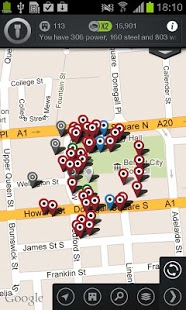Bunker Buster 1.7.6
Free Version
Publisher Description
From your doorstep to the Empire State Building - in Bunker Buster the real world has been turned into a live battleground.
You are a combat specialist aiming to rise through the military hierarchy and build an army strong enough to defeat all opposing forces. Take on your friends and defend your turf. Through completing missions and tactile manoeuvres you will earn better weapons, respect, and increase your ability to command and conquer.
Do you want to know what it feels like to be a General? Join the battle now!
Bunker Buster is the ultimate geo-social game with Foursquare venues as your game board.
Features:
- Map-based interface allows you to see your units in action in your world
- Attack and occupy buildings, but remember to defend them well
- Change defenses as more units become available
- Control your inventory by swapping units around and buying more units
- Leaderboards and achievements to compete with your friends
- Check in to Foursquare, and brag on Facebook or Twitter
Requirements:
- You must be connected to the internet to use this app.
About Bunker Buster
Bunker Buster is a free app for Android published in the Arcade list of apps, part of Games & Entertainment.
The company that develops Bunker Buster is Project Zebra Ltd. The latest version released by its developer is 1.7.6. This app was rated by 1 users of our site and has an average rating of 4.0.
To install Bunker Buster on your Android device, just click the green Continue To App button above to start the installation process. The app is listed on our website since 2013-03-12 and was downloaded 7 times. We have already checked if the download link is safe, however for your own protection we recommend that you scan the downloaded app with your antivirus. Your antivirus may detect the Bunker Buster as malware as malware if the download link to com.projectzebra.bunkerbuster is broken.
How to install Bunker Buster on your Android device:
- Click on the Continue To App button on our website. This will redirect you to Google Play.
- Once the Bunker Buster is shown in the Google Play listing of your Android device, you can start its download and installation. Tap on the Install button located below the search bar and to the right of the app icon.
- A pop-up window with the permissions required by Bunker Buster will be shown. Click on Accept to continue the process.
- Bunker Buster will be downloaded onto your device, displaying a progress. Once the download completes, the installation will start and you'll get a notification after the installation is finished.